|
|
DisplayMate Multimedia Edition for Mobile Displays
Our Most Advanced Product for Mobile Devices, Displays, and Projectors
For all 32-bit versions of Windows 7, Vista, and XP
and XP Mode on 64-bit Windows 7
|

|
DisplayMate Multimedia Edition for Mobile Displays
is a special version of the Multimedia with Test Photos Edition that produces
native resolution Bitmap Files of all DisplayMate test patterns and photos
that can be copied or downloaded to mobile devices, displays, and projectors
for testing, evaluating, optimizing, analyzing and comparing their performance.
Examples include:
MP3 and video players, smartphones, digital cameras, picture frames,
game consoles, GPS units, camcorder displays, and pico/pocket projectors.
Since most mobile devices, displays, and projectors do not accept
direct video input signals, the only way to supply them with images is by
producing Bitmap Files (such as BMP or JPG) that can be copied or downloaded
to the device via any means.
The most common methods are via USB (Cable, Drive or Stick),
Flash Memory Cards (such as SD), wireless WiFi, or Email for Phones.
Mobile Bitmap Files are supported for all resolutions
from 128x128 up through 1500x1500 with a maximum of 900,000 total pixels.
|
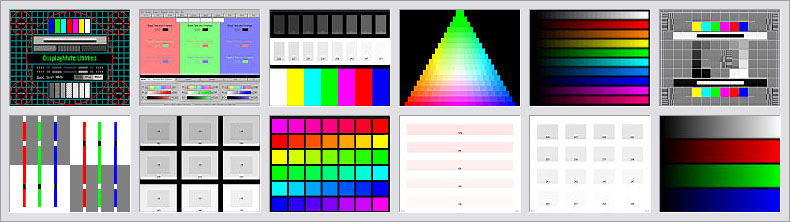
Small Sample of Color and Gray Scale Test Patterns from the DisplayMate Multimedia Edition

Sample Selection of DisplayMate Multimedia Calibration and Test Photos
Included are
500+ Multimedia Edition Test Patterns and 35 Test and Calibration Photographs
that DisplayMate will produce at the exact native resolution of your
mobile device, display or projector.
DisplayMate will automatically
generate a Bitmap File for each Test Pattern or Photograph.
You can then copy or download
these files to the mobile devices to test, evaluate, optimize,
analyze and compare them.
For direct video output the maximum supported resolution is 4100x4100.
Read these Outstanding Reviews of DisplayMate from Top Publications
|
Mobile Display and Projector Bitmap File Information
|
- Simply enter the H x V pixel resolution
for a mobile device, display or projector and DisplayMate will then generate
a set of exact native resolution test patterns and test photos.
DisplayMate uses advanced state-of-the-art scale-free mathematical equations
to generate the test patterns real-time for the pixel resolutions you specify,
so they are extremely precise and accurate.
- The Bitmap Files can be generated for any desired set of multiple resolutions.
DisplayMate automatically creates folders for each requested resolution
and then automatically names and sequences the Bitmap Files for you.
The Bitmap Files can be individually selected interactively or
generated fully automatically with Multimedia Command Scripts.
- The Bitmap Files are produced in 24-bit BMP format.
You can convert them to any desired file format supported by the mobile device
(such as JPG), but note that many file formats use lossy compression
so some of the test patterns may then be reproduced with compression artifacts.
To minimize such effects it is generally best to use the lowest compression
setting that is available.
- Because this product is designed for Mobile Displays and Projectors,
the Mobile Bitmap Files are supported for all resolutions
from 128x128 up through 1500x1500 with a maximum of 900,000 total pixels.
So 1024 x 768 is supported, but 1280 x 1024, which is a
desktop monitor resolution, is not.
Note that for direct video output the Multimedia Edition for Mobile
Displays still supports all resolutions up through 4100 x 4100.
- All output DisplayMate Bitmap Files are Copyrighted and Licensed for a specific
maximum number of simultaneously existing
copies that can be made of any given Bitmap File.
The number of copies includes all devices and PCs that have a copy of a file
in any format.
To stay within the limit simply delete unneeded copies on some devices
in order to distribute copies to new or other devices.
All Mobile Bitmap Files are marked with a small DisplayMate copyright mark.
|
Additional Product Information
|
|
Hardware and Operating Systems
|
- The Multimedia Edition for Mobile Displays supports all resolutions
up through 4100 x 4100,
all screen shapes and aspect ratios including landscape, portrait,
and HDTV 16:9, up to a super-wide maximum of 3.3,
and all color modes from monochrome up through full 24-bit or 32-bit color.
- Because this product is designed for Mobile Displays and Projectors,
the Mobile Bitmap Files are supported for all resolutions
from 128x128 up through 1500x1500 with a maximum of 900,000 total pixels.
- DisplayMate runs on any video board and monitor supported by Windows.
Automatically configures itself to run under all 32-bit versions of
Windows 7, Vista, XP, Windows'95/98/Me, and Windows NT/2000.
- DisplayMate runs on all 32-bit versions of Windows 7, Vista and XP.
DisplayMate runs in
XP Mode
on 64-bit Windows 7 systems.
- DisplayMate runs on Apple, Linux, and Unix workstations using these
Emulators
|
Order Online or by Phone
|

|
Shipped anywhere Worldwide
|
|
|
|
